Redis + Node.js + Socket.io でチャットアプリの動きをつける
概要
何かと必要になりがちなチャットアプリの動きを実装する。
使うのはNodejs、Redis、Websocket。
docker-composeで起動させる。
typescriptで記述するのでその辺の設定についても。
完成物
https://github.com/di-kotobuki/chat
イメージ図
Redisでpub/sub機能を使うと複数サーバー間で同期できる。
サーバー側でRedisに保存されているデータの各キーに対してそれぞれ接続してサブスクリプションさせておくことで、publishされた時にそれが全てのサーバーに伝えられる。
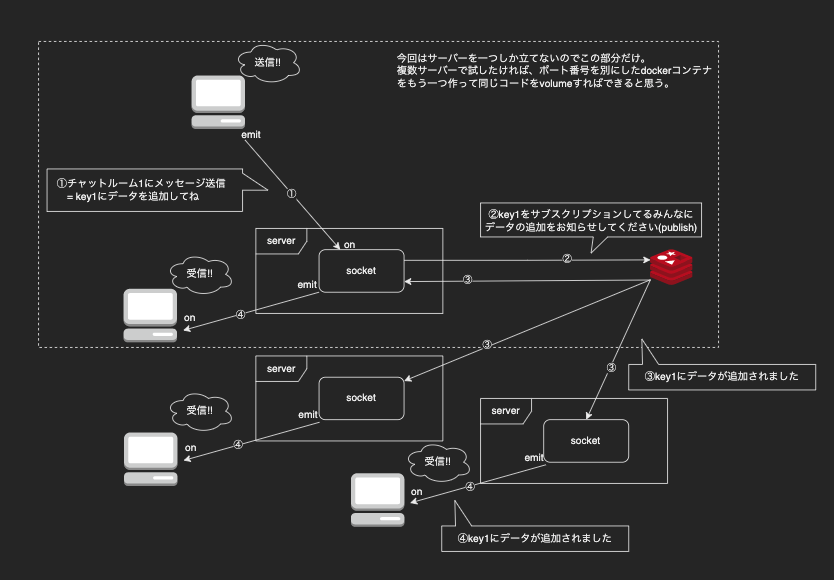
やること
- dockerの構築
- typescriptの準備
- websocketのサーバ側を実装
- websocketのクライアント側を実装
ディレクトリ構造
/ ├ app │ ├ src │ │ ├ public │ │ │ ├ index.html │ │ │ └ style.css │ │ └ index.ts │ ├ package.json │ ├ tsconfig.json │ └ yarn.lock ├ .gitignore ├ docker-compose.yml ├ Dockerfile └ README.md
dockerの構築
サーバ用のコンテナとRedisのコンテナを作る。
# docker-compose.yml
version: "3"
services:
web:
build:
context: .
dockerfile: Dockerfile
container_name: web
environment:
- REDIS_HOST=redis
- REDIS_PORT=6379
volumes:
- ./app:/usr/src/app
ports:
- 3000:3000
tty: true
depends_on:
- redis
redis:
image: redis:latest
container_name: redis
ports:
- 6379:6379
volumes:
- ./data:/data
command: redis-server --appendonly yes
# Dockerfile FROM node:16-alpine RUN apk update && apk add --no-cache libc6-compat && ln -s /lib/libc.musl-x86_64.so.1 /lib/ld-linux-x86-64.so.2 WORKDIR /usr/src/app COPY ./app/package.json ./app/yarn.lock ./ RUN yarn install COPY ./app ./ EXPOSE 3000
typescriptの準備
サーバはtypescriptで記述したいので必要なnodeパッケージをインストールしたり、ビルドの設定を行う。
初期化
必要なnodeパッケージをインストール。
cd app npm init -y yarn add typescript
tsconfig
tsconfig.jsonを作成して編集する。
cd app npx tsc --init
これでtsconfig.jsonが生成されるので、末尾にincludeとexcludeを追加してtargetとoutDirを変更。
# /app/tsconfig.json { ..., "target": "ES6", "outDir": "./dist", ..., "include": [ "src/**/*" ], "exclude": [ "node_modules" ] }
ビルド設定
編集するたびにビルドと起動をしなくてもいいようにホットリロードの設定。
cd app yarn add -D ts-node ts-node-dev rimraf npm-run-all
そして、package.jsonを編集。
# app/package.json { "name": "chat", "version": "1.0.0", "description": "", "main": "dist/index.js", "scripts": { "dev": "ts-node-dev --respawn src/index.ts", "build": "npm-run-all clean tsc", "start": "node ." }, // 省略... }
起動確認
さっきpackage.jsonで"dev": "ts-node-dev --respawn src/index.ts"としたので、app/src/index.tsを作成して適当に編集。
# app/src/index.ts
console.log("hello world");
yarn devでindex.tsを編集するたびにホットリロードされることを確認できる。
cd app yarn dev
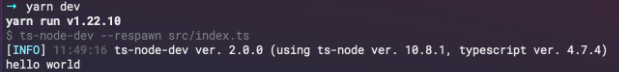
Socketのサーバー側
さっきのindex.tsにwebsocketの記述をしていく。
必要なパッケージ
ioredisとsocketをインストール。
NodejsでRedisを使うならioredisがいいらしい。
Websocketを使用するためのsocket.io。
Nodejsのフレームワークといったらのexpress。
POSTメソッドのリクエストでパラメータをパースするためのbody-parser。
日時の処理がしたいのでmoment。
cd app yarn add ioredis socket.io socket.io-client express body-parser moment yarn add -D @types/ioredis @types/socket.io @types/express
コード
大まかに、redisへの接続とwebsocketの実装を行う。
redisに保存できるデータ型はいくつかあるが、今回はチャットが送られた順番も大事なのでソート済セット型を使う。
ソート済セット型は「キー」「スコア」「値」から構成され、チャットを例に挙げるとキーがチャットルームID、スコアがチャット送信日時、値がチャット内容にあたる。
キーはデータベースのテーブルにあたると考えると理解しやすいかもしれない。
キーの数だけredisとの接続を行って、各接続でそれぞれのキーにおいてサブスクリプションさせる。チャットルームが閉鎖された時は該当するキーへのサブスクリプションを行っているredisへの接続を切断したらいい。
websocketはクライアント側からのメッセージ送信などのイベントを受け取り、redisへのデータ保存や他のクライアントへの転送を行う。
双方向でのやりとりができ、一方のemitに他方のonが呼応する関係。
一方でemit("hoge")を実行すると他方でon("hoge")が実行される。
# app/src/index.ts import express from "express"; import * as http from "http"; import * as socketio from "socket.io" import Redis from "ioredis"; import moment from "moment"; import bodyParser from "body-parser"; // 環境変数 const redis_host = process.env.REDIS_HOST; const redis_port = parseInt(process.env.REDIS_PORT || "6379", 10); const app: express.Express = express(); const server: http.Server = new http.Server(app); const io: socketio.Server = new socketio.Server(server); const redis: Redis = new Redis({ host: redis_host, port: redis_port }); const subscribers: Record<string, Redis> = {}; (async () => { // publicフォルダに静的ファイルを格納 app.use(express.static("src/public")); // POSTのリクエストボディ app.use(bodyParser.urlencoded({ extended: true })); app.use(bodyParser.json()); // 全てのkeyを取得 const keys = await redis.keys("*"); for (let i = 0; i < keys.length; i++) { await addSubscriber(keys[i]); } // チャットルーム作成 app.use("/create", async (req, res) => { const { key, id } = req.body; const date = moment.now(); const message = { id: id, text: `NEW CHANNEL: ${key}`, date: date }; await redis.zadd(key, moment.now(), JSON.stringify(message)); await addSubscriber(key); res.send({ name: key, messages: [message] }); }); // チャットルーム閉鎖 app.use("/delete", async (req, res) => { const { key } = req.body; subscribers[key].disconnect(); delete subscribers[key]; res.send("ok"); }); // チャットルーム取得 app.use("/get", async (req, res) => { const keys = await redis.keys("*"); const rooms = []; for (let i = 0; i < keys.length; i++) { const result = await redis.zrange(keys[i], 0, -1); const room = { name: keys[i], messages: result.map((msg) => JSON.parse(msg)) } rooms.push(room); } res.send(rooms); }) // Redis接続時の処理を登録 io.on("connection", (socket: socketio.Socket) => { // クライアント側からのメッセージ送信を待ち受ける // クライアント側: socket.emit("send", { key: channel, id: id, text: text }) socket.on("send", async (data) => { const date = moment.now(); const message = JSON.stringify({ id: data.id, text: data.text, date: date }); await redis.zadd(data.key, date, message); await redis.publish(data.key, message); console.log(`メッセージ送信: ${message}`); }); }); server.listen(3000, () => { console.log("listening on *:3000") }) })(); // subscriberを追加 async function addSubscriber(key: string) { const client = new Redis({ host: redis_host, port: redis_port }); await client.subscribe(key); client.on("message", (_, msg) => { // クライアント側: socket.on(room_name, (message) => {}) io.emit(key, JSON.parse(msg)); console.log(`メッセージ転送: ${msg}`); }); subscribers[key] = client; }
Socketのクライアント側
htmlとか結構長くなってしまうので、websocketやajaxに関する記述のみ記載
# app/src/public/index.html <!-- importmapでcdn読み込み --> <script type="importmap"> { "imports": { "socket.io-client": "https://cdn.socket.io/4.4.1/socket.io.esm.min.js", "axios": "https://cdn.skypack.dev/axios" } } </script> <script type="module"> import { io } from "socket.io-client"; import axios from "axios"; (() => { // io()の引数は接続するwebsocketサーバーのホストだが、今回はこの同じdockerコンテナの中なのでio()でいい。 const socket = io(); async function init() { document.getElementById("send").addEventListener("click", async () => { const el = document.getElementById("send_text"); // サーバ側: socket.on("send", async (key: string, id: number, text: string) => {}) await socket.emit("send", { key: channel, id: id, text: el.value }); el.value = ""; }) } // メッセージ受信 async function receiveMessage(room_name) { // サーバ側: io.emit(key, JSON.parse(msg)); socket.on(room_name, (message) => { // メッセージ受信時の描画処理 }); } // チャットルーム取得 async function getRooms() { axios.get("/get") .then((response) => { const rooms = response.data; for (let i = 0; i < rooms.length; i++) { // 取得したチャットルームでのメッセージを受信できるように設定 receiveMessage(rooms[i].name); // チャットルーム取得時の描画処理 } console.log(response); }) .catch((error) => { console.log(error); }); } // チャットルーム作成 async function createRoom(room_name) { axios.post("/create", { key: room_name, id: id }) .then((response) => { // 作成したチャットルームでのメッセージを受信できるように設定 receiveMessage(room_name); // チャットルーム作成時の描画処理 }) .catch((error) => { console.log(error); }); } })(); </script>
おわり
なんだかんだで二週間くらいかかってしまったけど、websocketの記述とredisを少しわかることができたのでよかった。
参考
Amazon ElastiCache for Redis を使ったChatアプリの開発 | Amazon Web Services ブログ