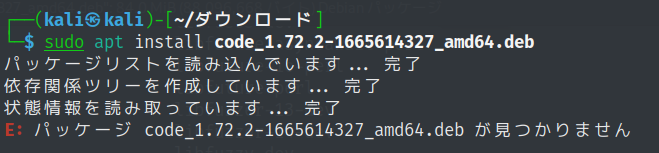【VSCode】Debian Ubuntuでのインストール
概要
Kali LinuxにVSCodeをインストールしました。
Linuxでのインストールが初めてだったので記録しておきます。
公式の手順はこちら。
The easiest way to install Visual Studio Code for Debian/Ubuntu based distributions is to download and install the .deb package (64-bit), either through the graphical software center if it's available, or through the command line with:
インストールパッケージをダウンロード
「.db package (64-bit)」のリンクをクリックするとダウンロードできます。
インストール
sudo apt install ./<file>.deb
注意点
パスは「./」から始めないと、パッケージが見つかりませんと言われます。